On February 18 and 19 the CLS hosted two days of informal lunchtime talks by Yale language faculty on technologies they use in their teaching. The first day featured Sybil Alexandrov (Spanish), Shiri Goren (Hebrew), and Ninghui Liang (Chinese) giving 10-minute Tech Talks on their many uses of Classes*v2, Yale’s campus-wide Learning Management System. On the second day, a Brown Bag on mobile tools in language teaching, Rosamaría León (Spanish), Elka Kristonagy (English), Theresa Schenker (German), Angela Lee-Smith (Korean), and Shiri Goren discussed their use of tablets and mobile phones to extend and enhance learning and teaching in their classrooms.
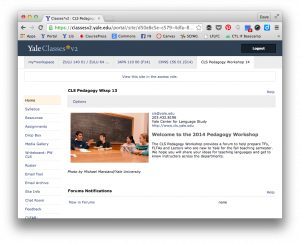 At Wednesday’s 10-minute Tech Talks, nearly all of the features of Classes*v2 were on the table for discussion: the online Calendar that can be used in parallel with the course syllabus, the Dropbox feature for students to submit assignments (about half of the audience in attendance said they used this), the Media Gallery for hosting video and audio content uploaded by the instructor, as well as by the students (a new feature). Innovative techniques that caught the audience’s attention were Sybil’s use of the Wiki function for students to chronicle their “FMMs” (frequently made mistakes), Shiri’s extensive use of the Resources feature for organizing week-by-week and day-by-day content, and Ninghui’s use of multiple Chat rooms for students to engage in spontaneous written/spoken interactions, with the option to print out the chat logs, correct errors, and turn it in for extra credit. (Want to know more? Check out the Classes*v2 Help pages)
At Wednesday’s 10-minute Tech Talks, nearly all of the features of Classes*v2 were on the table for discussion: the online Calendar that can be used in parallel with the course syllabus, the Dropbox feature for students to submit assignments (about half of the audience in attendance said they used this), the Media Gallery for hosting video and audio content uploaded by the instructor, as well as by the students (a new feature). Innovative techniques that caught the audience’s attention were Sybil’s use of the Wiki function for students to chronicle their “FMMs” (frequently made mistakes), Shiri’s extensive use of the Resources feature for organizing week-by-week and day-by-day content, and Ninghui’s use of multiple Chat rooms for students to engage in spontaneous written/spoken interactions, with the option to print out the chat logs, correct errors, and turn it in for extra credit. (Want to know more? Check out the Classes*v2 Help pages)
At the next day’s Brown Bag on mobile tools, presentations were split among faculty using tablets and those using mobile phones, and among those conducting activities inside the classroom, and those further afield. Of course, the beauty of mobile devices is that their flexibility across all sorts of contexts: Rosamaría described her students’ use of iPads in summer trips to Peru, where “assimilation and understanding of cultural content” were accomplished through the use of iMovie, Adobe Voice, Penultimate, and other apps for multimedia recording, composition, and editing.  Elka’s summer intensive graduate program students also used iPads ‘outdoors,’ documenting their interactions with artwork in the Yale University Art Gallery (note: more YUAG ideas here and here), and using the devices to navigate, record, interview, and assemble multimedia presentations on a cultural project in Manhattan (apps: Adobe Voice and VoiceThread). Theresa Schenker followed with a description of her current use of iPads in her 2nd semester German class, where students use Adobe Voice to record short speaking assignments three times a week, then view and commenting upon their peers’ work on a WordPress blog. A few other favorite apps she mentioned were Poll Everywhere and Quizlet.
Elka’s summer intensive graduate program students also used iPads ‘outdoors,’ documenting their interactions with artwork in the Yale University Art Gallery (note: more YUAG ideas here and here), and using the devices to navigate, record, interview, and assemble multimedia presentations on a cultural project in Manhattan (apps: Adobe Voice and VoiceThread). Theresa Schenker followed with a description of her current use of iPads in her 2nd semester German class, where students use Adobe Voice to record short speaking assignments three times a week, then view and commenting upon their peers’ work on a WordPress blog. A few other favorite apps she mentioned were Poll Everywhere and Quizlet.
Angela Lee and Shiri Goren both spoke about using varieties of texting activities to extend the boundaries of the classroom with their students: Angela employs KakaoTalk (an application used by 93% of South Koreans, she told us) in order to build community around classroom activities, while Shiri has her students using WhatsApp to message each other, take screen shots of their converstions, and discuss selected conversations in class.
On both days, we were lucky to be joined by campus experts who provide training and material resources to language faculty and many others at Yale. At the tech talks, Alina Nevins provided tips as to how to navigate various features of Classes*v2, while responding to numerous questions about the possibile future adoption of the Canvas LMS platform. We were all excited to hear her offer to conduct follow-up training sessions on the Gradebook feature! Meanwhile, at the Brown Bag, Matthew Regan was present with several recommendations for mobile apps to try, and strategies for use. Many of the Instructional Technology Group’s recommended apps are visible online; see, for example, the list of digital storytelling tools for the iPad.
Are you experimenting, running into problems, or wanting to share a success story on Classes*v2 or with mobile tools? Please let us know in the comments here. And thanks to all our participants from Feb. 18 & 19!